JLPT POINT FINDING
Completion requirements
JLPT POINT FINDING
1. APPLY TO YOU WHO DO NOT REGISTER ONLINE IN JAPAN
Step 1 : You go to page jlpt.jp and then click on 試験結果発表(しけんけっかはっぴょう): check the results of the jlpt exam

Step 2: You choose the country where you registered for the exam: check the status of the jlpt exam every day
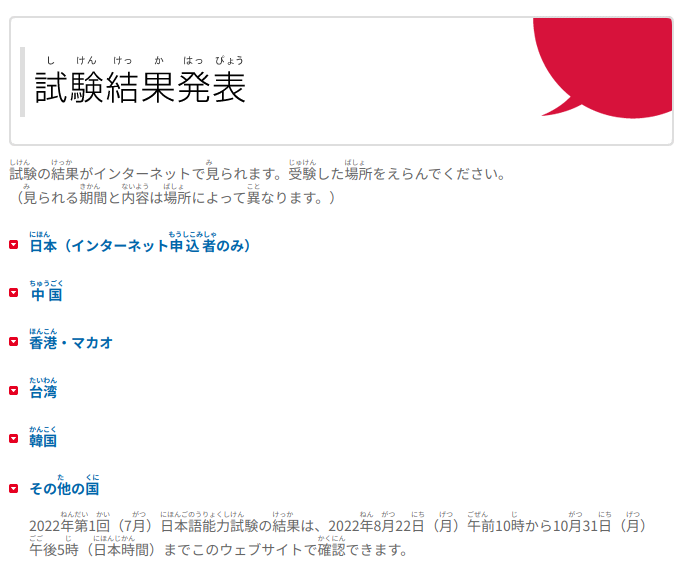
Step 3: Then a new tab will appear, scroll down and click on 試験結果を見る(しけんけっかをみる):
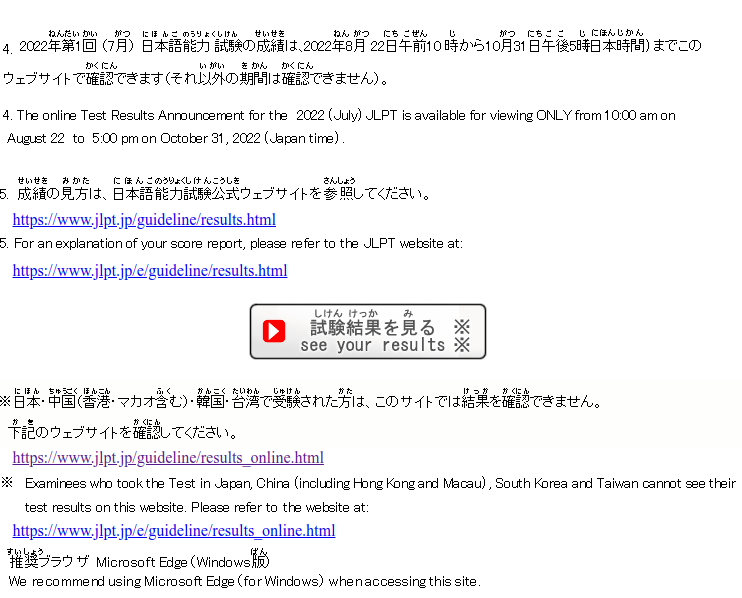
Step 4: You enter your registration number and password (the password you write in exam file)
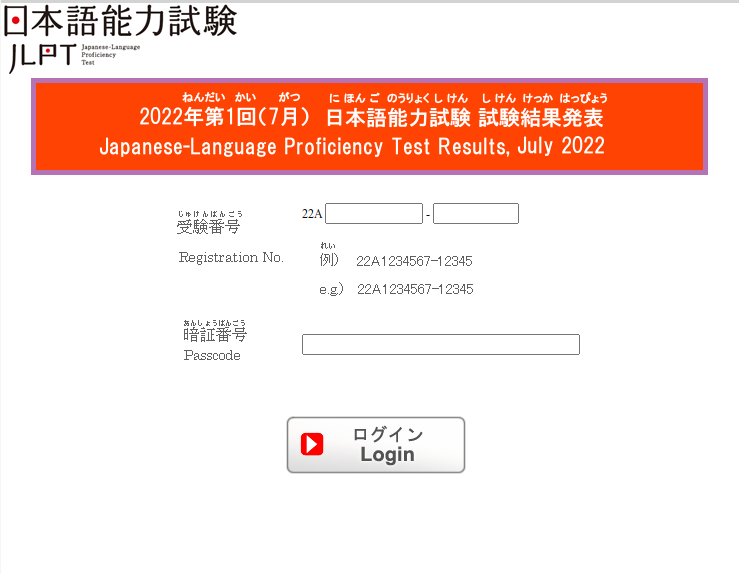
2. SEARCH FOR JLPT TEST POINTS IN JAPAN
Step 1: Enter your ID and Password, press Loginhow to check jlpt exam online in tai Nhat
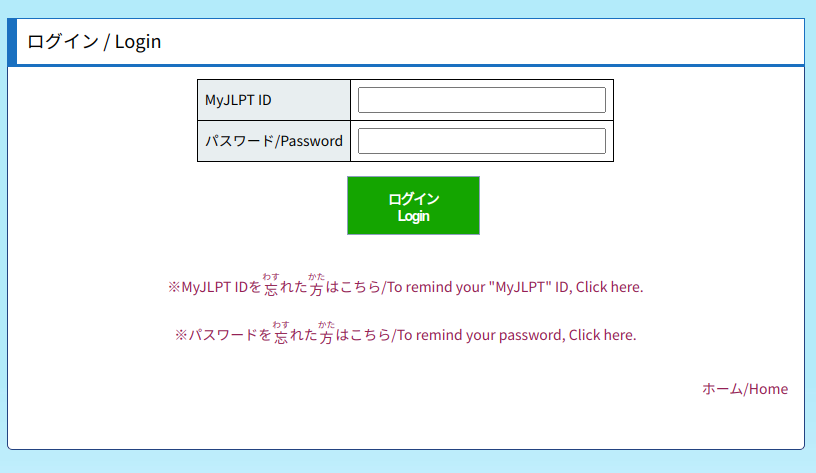
Step 2: Click on 受験結果・証明書発行
3. HOW TO RETURN SBD- JLPT EXAMINATION PASSWORD
Method 1: Click on the section to retrieve SBD, password as shown in the image below, they will send back the ID, Password via the email you registered. how to make friends again after meeting jlpt
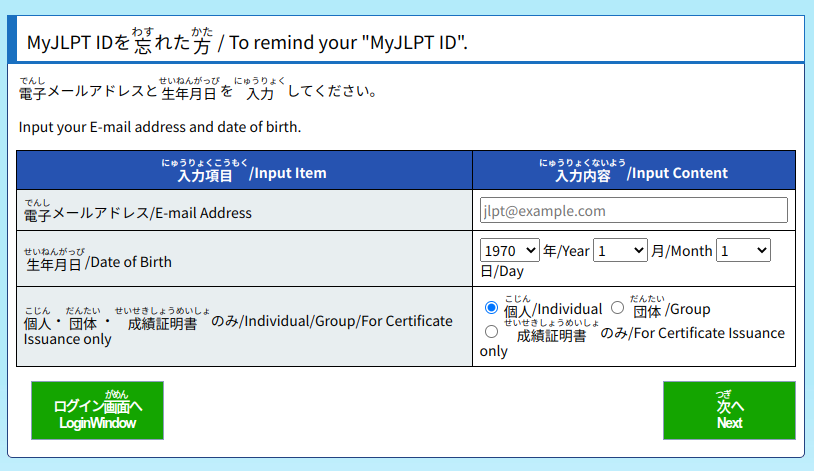
Method 2:
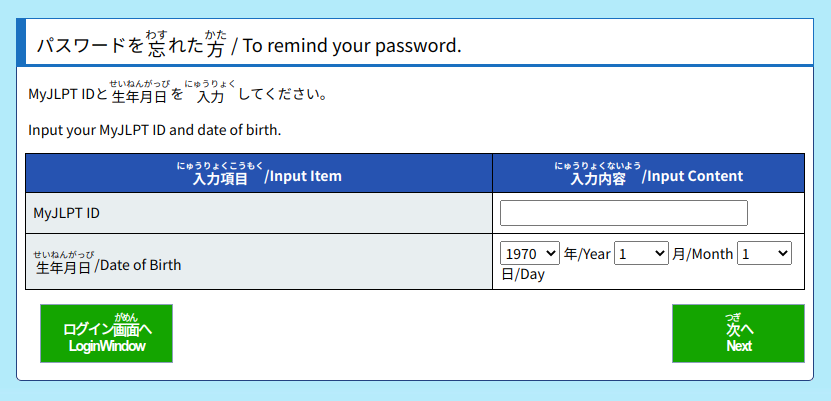
Step 1: Go to the email you used to register for the online JLPT exam.
Step 2: Search your inbox with keywords: myjlpt => Get the email someone sent you => Get back the ID.
